Helpdesk Verifications
Role: Helpdesk Staff
Helpdesk Staff members are responsible for initiating and tracking employee verification requests. Upon being added by an admin, Helpdesk Staff will receive an email from the Workforce admin inviting them to set up their account. By following the link provided in the email, they can sign in and access the Helpdesk dashboard.
Requesting a Verification:
Helpdesk Staff can request an employee verification by selecting the employee's name from the directory and then sharing a verification link with the employee. The following options are available for sharing the link:
- Generate link and share: Create a verification link that can be shared with the employee.
- SMS: Possible to share the link to any phone number.
- Email: Possible to share the link to any email address.
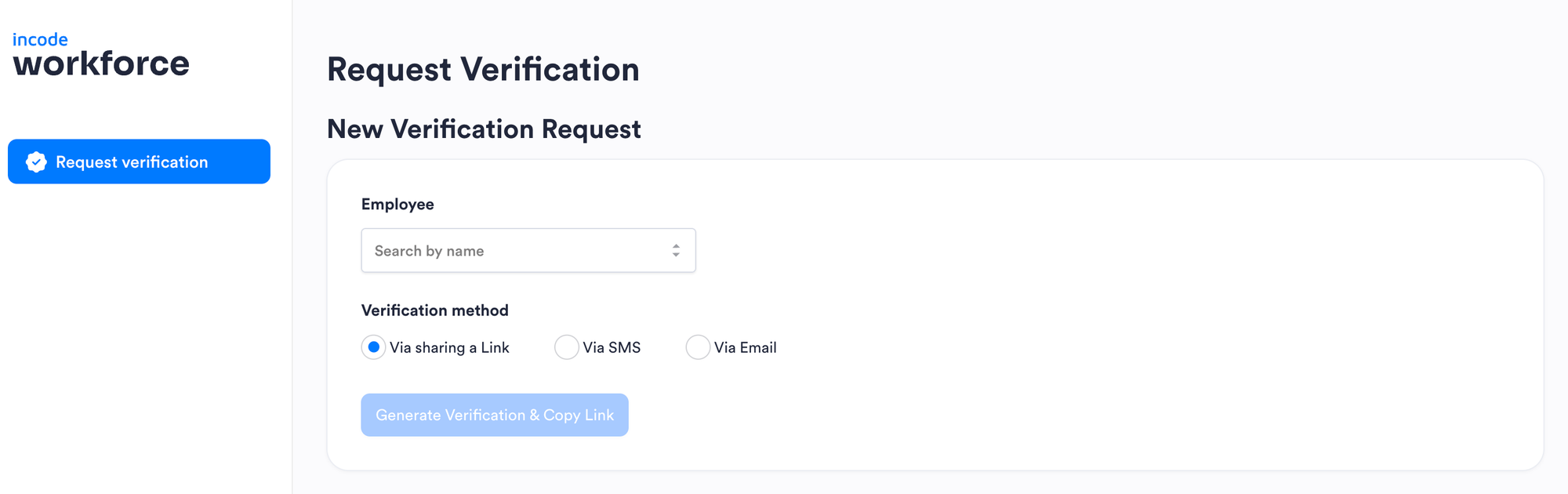
Once the link has been generated and shared with the employee to be verified, a new verification will appear in the dashboard with the status marked as “Pending.” This means the employee has yet to complete the verification process.
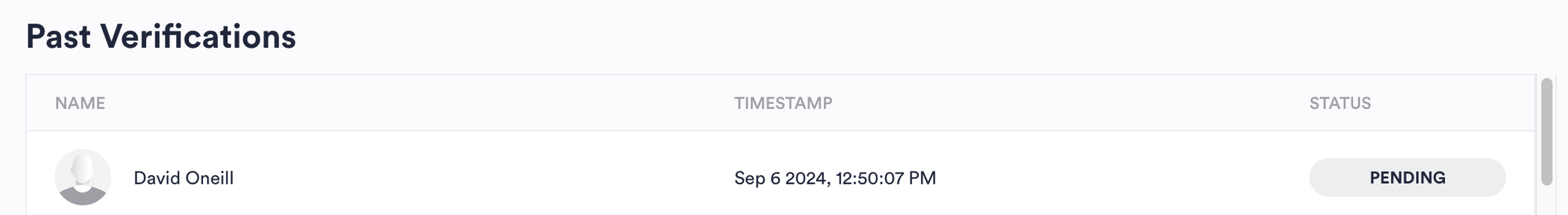
Once the employee completes the verification, the status will update based on the outcome:
- Success: The employee's identity has been verified.
- Failed: The verification did not succeed, and the employee may need to retry the process.
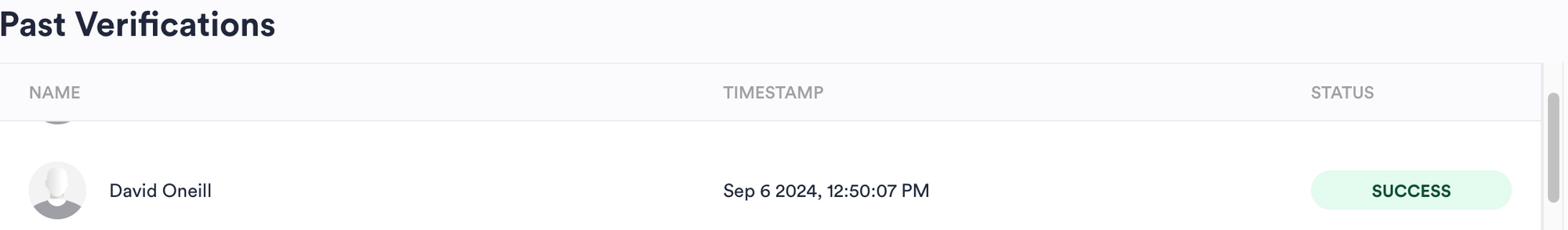
After completing a verification, you can:
- Review the results within the Helpdesk dashboard.
- Initiate another verification if needed for the same or another employee.
Updated 9 months ago
