Self-Serve Resets
The Self-Serve Resets portal allows employees to reset their passwords and MFA credentials without requiring helpdesk assistance. You can configure the portal URL for your organization in the Settings section of the Workforce dashboard. Once configured, the portal becomes live and available for all employees to access.
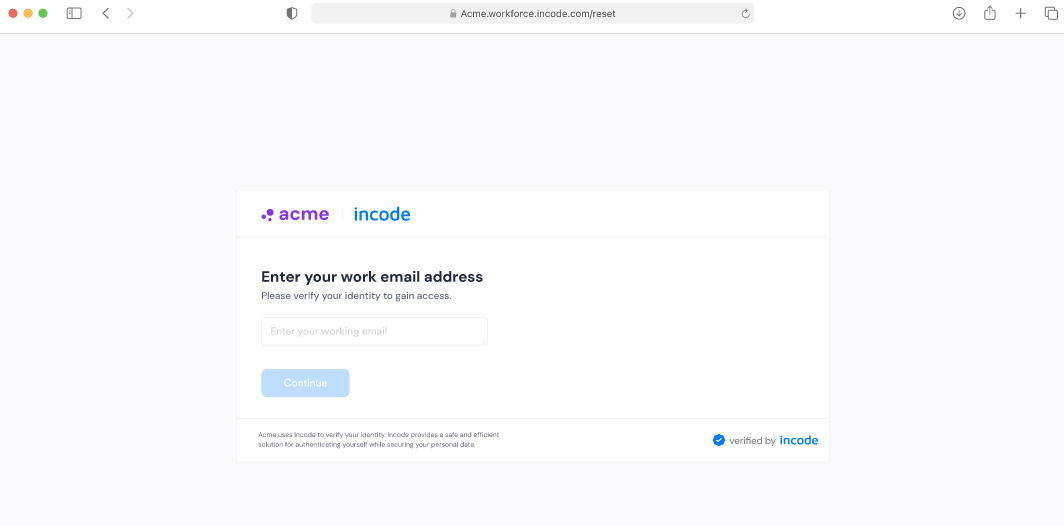
How It Works
- Login: Employees log in to the portal by entering their work email. They will then be prompted to verify their identity using a selfie.
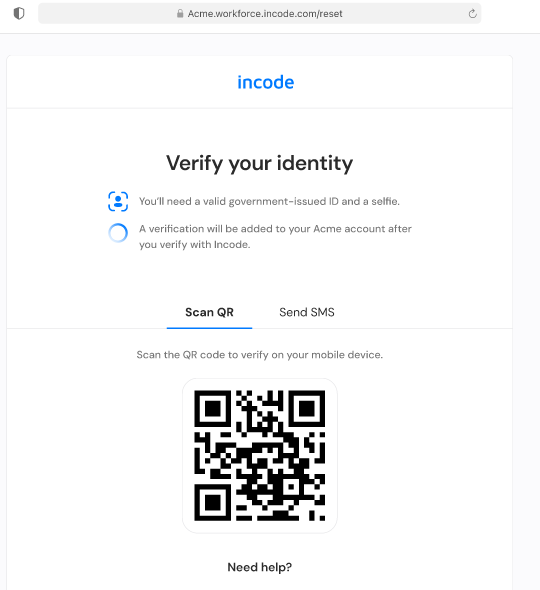
- Verification: The user can either scan a QR code or request an SMS to any mobile device to complete the verification process.
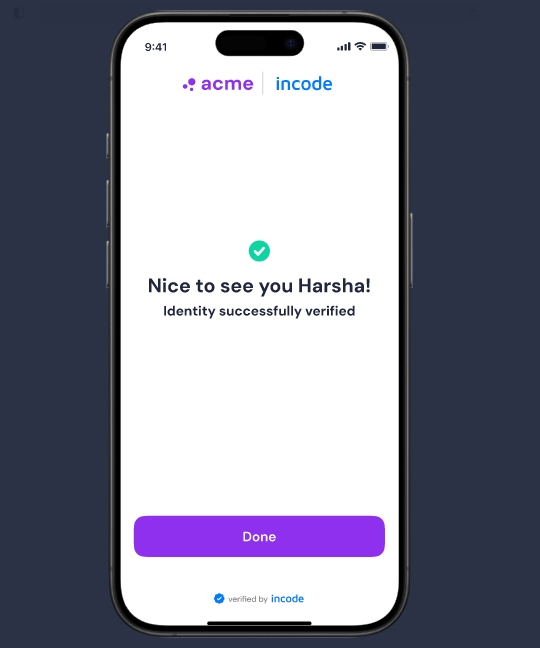
- Redirect: Once verification is successfully completed, the browser automatically redirects the user to the portal where they can reset their password or MFA credentials.
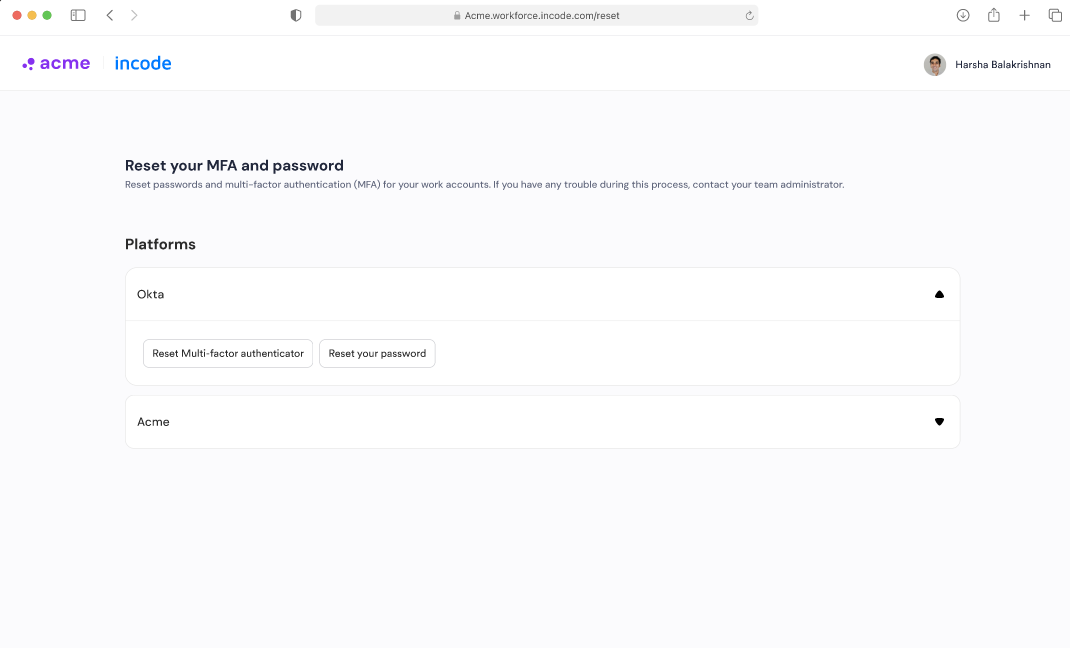
Features
- Integration with IAM Providers: On the portal, users will see all available integrations with Identity and Access Management (IAM) partners relevant to their organization, such as Okta, Microsoft Azure AD, Ping Identity, etc.
- Self-Serve Reset Options: Users can choose to reset their MFA or password through these integrations.
Reset Process
- After selecting "Reset MFA" or "Reset Password," users will receive an email from the relevant IAM provider (e.g., Okta, Microsoft Azure AD) with instructions on how to reset and complete the process.
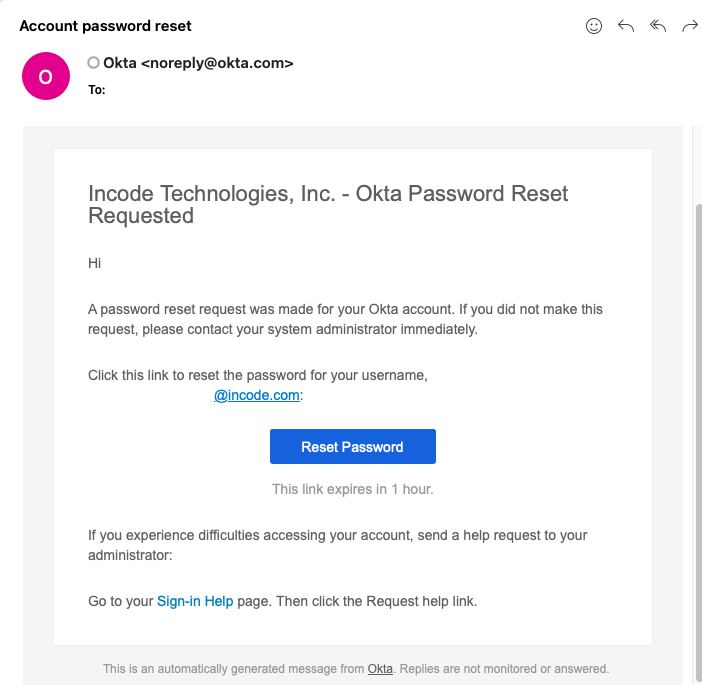
Note: Users who are super admins in Okta cannot reset their password/MFA using the Workforce self-serve portal.
Updated 8 months ago
